MyMediasite Desktop Recorder
MyMediasite is the Desktop Recorder companion to our Mediasite production facilities. MyMediasite empowers faculty, instructors, or staff to create and share lectures, presentations, learning modules, assignments and more. MyMediasite is a friendly launch pad for users to record, upload, manage and publish their own video content using:
-
Mediasite Desktop Recorder
-
Mediasite Upload
-
Mediasite Editor
To learn more about the MyMediasite Desktop Recorder, plan to attend a MyMediasite Workshop or contact Eric Taylor in the Faculty Center for Teaching and Learning.
Please Note: Once the MyMediasite desktop recorder software is loaded on your computer, application support is typically provided by your College or Department ITSS or DUSS personnel.
The MyMediasite Desktop Recorder
Using your laptop or computer's built-in camera and microphone, easily record high quality video and rich media including:
-
Screen casts with audio
-
Slideshows with video
-
Slideshows with audio
Manage Media in One Place
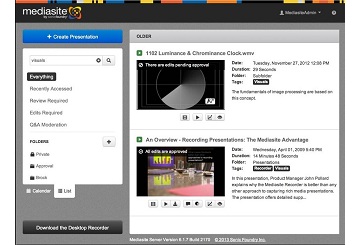
MyMediasite is a friendly launch pad for users to record, upload, manage and publish their own videos-making it a snap to create and share content.
Learn more about using MyMediasite Desktop Recorder by reviewing the MyMediasite Documentation in the Experts Documentation Wiki.